#Makeitmonday: Timelines
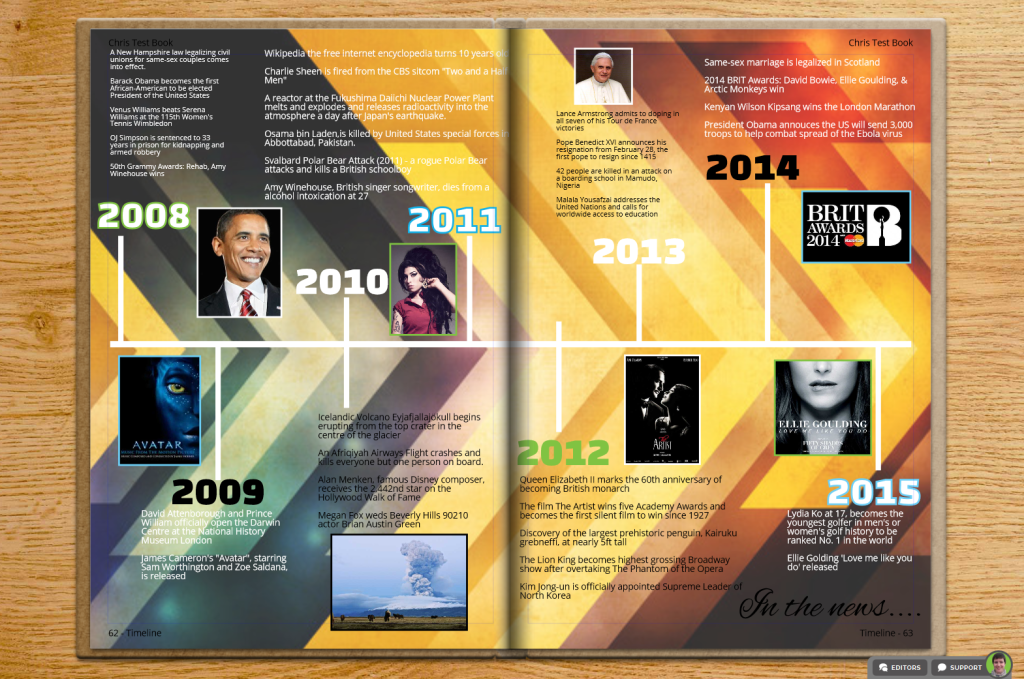
A great way to document all of those key headlines and events that happened during your school years is to put together a timeline and this is a simple layout that you can create using our designer! Before you get started, do a little research into the past news events and what has stood out most to you as a year group.
Set up your spread by first applying a background. I really like this one, it’s called Advance and its pretty hard to miss in the background selector  Next you’ll want to build your timeline. To do this, click onto add shape and stretch the fill shape out across the page and make it super skinny so you just have a thin rectangle. Now you’ll need to add on the lines coming off the main timeline in exactly the same way.
Next you’ll want to build your timeline. To do this, click onto add shape and stretch the fill shape out across the page and make it super skinny so you just have a thin rectangle. Now you’ll need to add on the lines coming off the main timeline in exactly the same way.
Now you’ll need to use the add title button to add in each of your years and align these with the lines on the timeline. Use the add text button to place text boxes alongside the dates on your timeline and start putting in those key events. Adding pics is also a great way to develop your timeline and break up the text on the page!
Another alternative is to make a timeline of school events that have happened over the years. Think school plays, awesome trips, hilarious fashion shows, new teaching staff, new buildings and so on 