Beautiful Backgrounds!
The busy season is in full swing now and thanks to your awesome organising skills and our new system, many of you are finding yourselves ready to print well ahead of schedule- Hooray! For those of you nearing the end of your project, you’ll be looking in more detail at your pages and making final decisions about designs and theming. Following high demand for the ability to have different backgrounds on each side of a spread, we’ve launched a nifty little tool that enables you to pick different backgrounds for left and right pages 
Here’s where to find it…
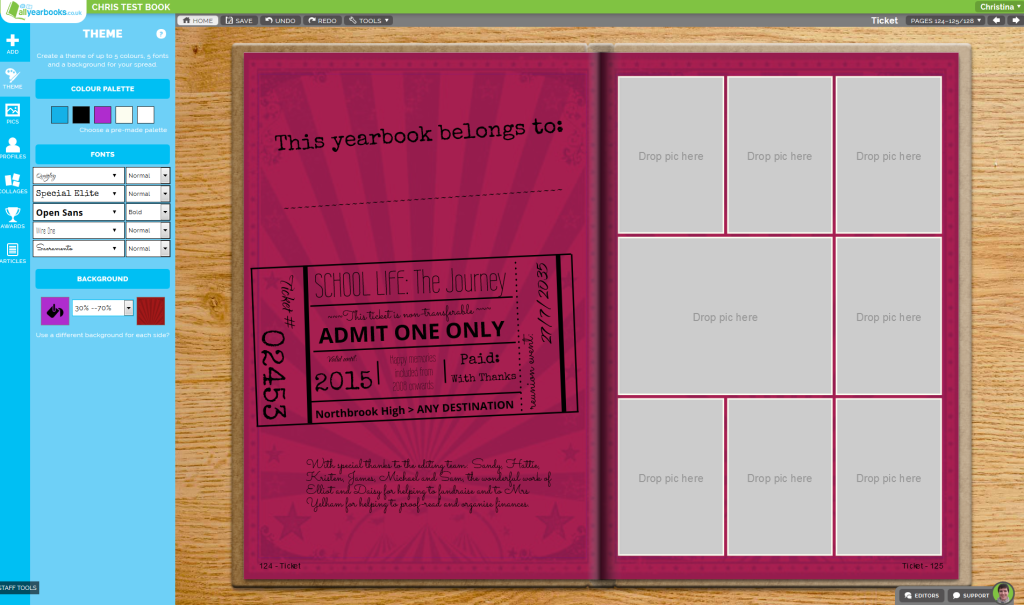
First click onto the spread you’ve created, here you’ll see I’ve got an intro page alongside a collage and I’d love the collage to have a different background to create a little contrast and make the photos really pop! With the theme menu open, you’ll see ‘Use a different background for each side?’ under the background heading- if you click this you’ll see your background settings will look a little different….
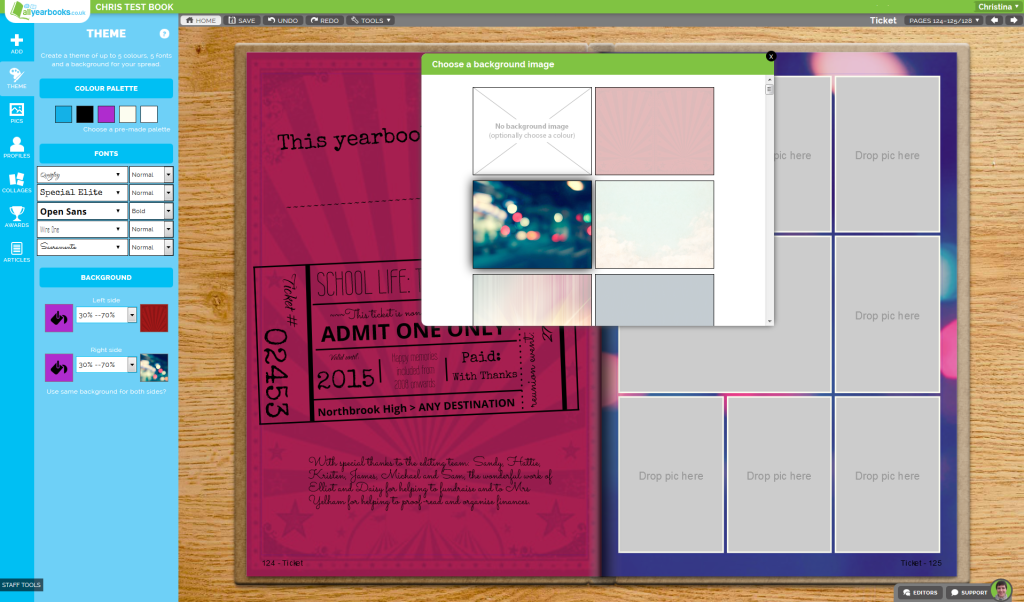
You’ll notice there are now options for the left and right pages and you can click onto the background icon to change it for the relevent side. What’s more, you can also change the opacity settings for each side too 