Proofing and print preparations!

Some of you editors may be nearing your print deadlines so I thought I’d send you a quick guide to proofing your final draft and what to expect when you’re ready to print  When you reach the stage where you think your book is ready to print, you’ll enter the final stage of production and it’s now a case of having a look over everything one more time. We’ll also do the same from our side once you click the ‘request pre-print checks’ link at the top of your home screen.
When you reach the stage where you think your book is ready to print, you’ll enter the final stage of production and it’s now a case of having a look over everything one more time. We’ll also do the same from our side once you click the ‘request pre-print checks’ link at the top of your home screen.
So when it comes to proofing, there are a number of things you should be on the look out for. These are things such as image resolution warnings and text cut off warnings and more general things like legibility and header/footer text. To help you complete your proofing quickly and efficiently, we’ve put together this handy checklist of things to look out for.
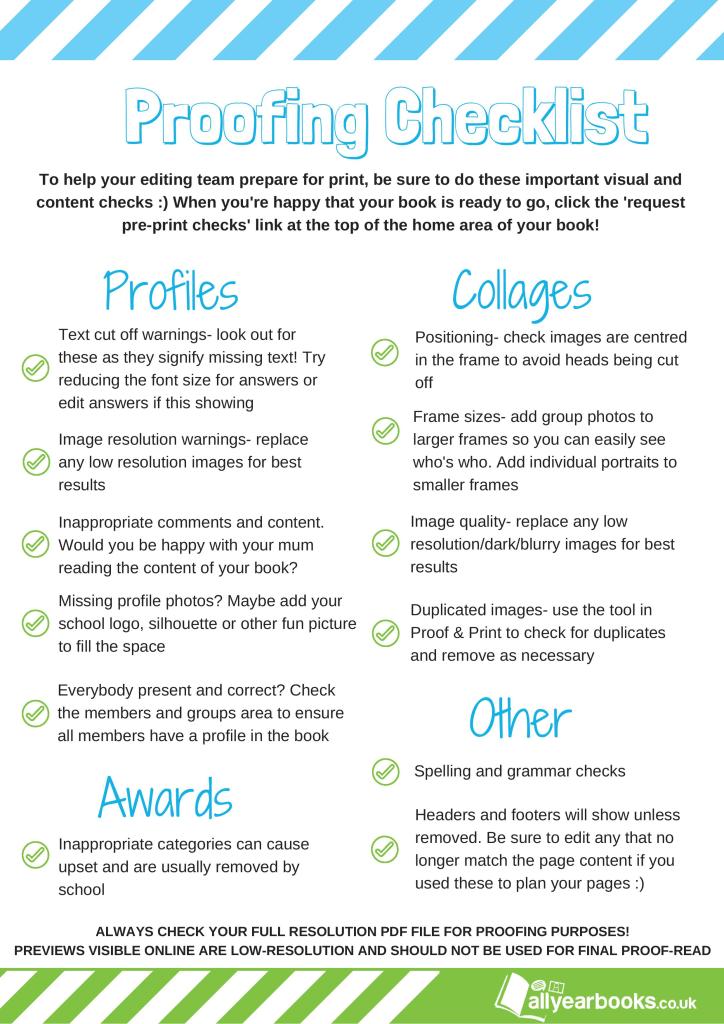
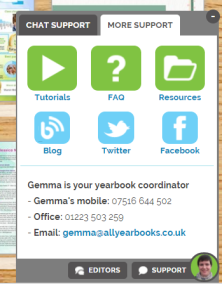 You can find a copy of this checklist at any time by clicking the resources button which is found in the support box at the bottom of your yearbook screen.
You can find a copy of this checklist at any time by clicking the resources button which is found in the support box at the bottom of your yearbook screen.
So once you’ve requested your pre-print checks our team will then have one final look over your pages too. Another set of eyes over the project is never a bad thing and we can make you aware of any issues that may be problematic in print so you can adjust them. You’ll still be able to make changes to your book whilst this is being done so do make sure your queue yourself for pre-print checks in good time. We advise about 3 days before your print deadline so you have time to make adjustments if they are needed.
Once we have completed our checks, you’ll notice a new link at the top of the home area to review pre-print checks and send your book to print. As a reminder, your main editor AND your staff proof-reader will need to complete this process to ensure all parties agree the book is ready to print. This new link will take you to a new page on the system which allows you to review your final order details and submit for print 
