Working those PNGs
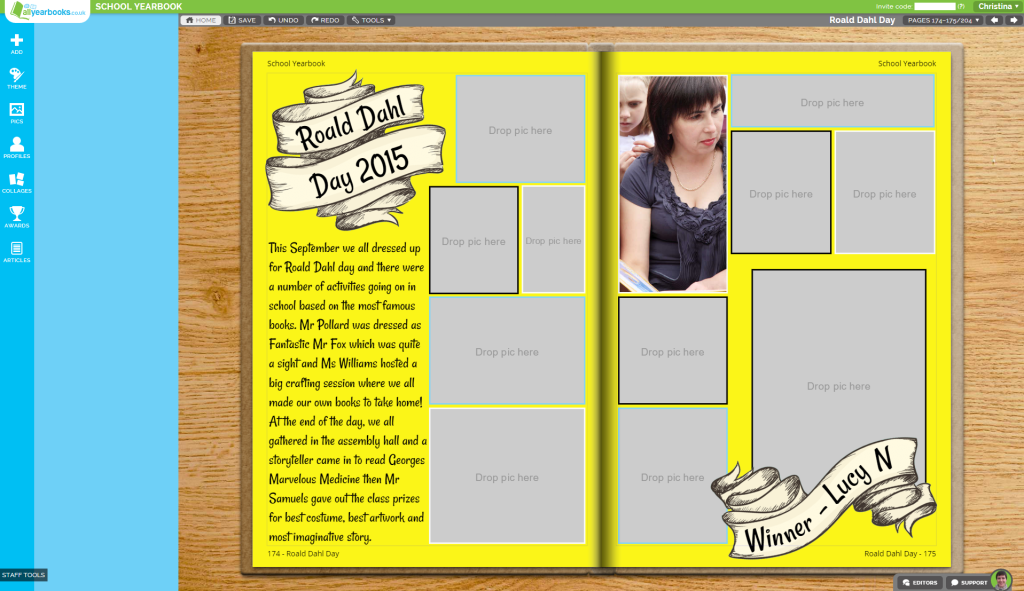
I know I’ve said it before but I’m so excited to see this new feature in action. New for 2016 is our great selection of stock PNG images which come pre-loaded into all books  This means perfect page embellishments are now readily available for everybody. Whether you want to add push pins to that message page, photo frames to your profiles or sellotape to those collage photos, you can really go to town with great high quality PNG images. Each PNG sports a transparent background for a seamless design finish so you don’t get those unsightly white boxes around your images- hooray
This means perfect page embellishments are now readily available for everybody. Whether you want to add push pins to that message page, photo frames to your profiles or sellotape to those collage photos, you can really go to town with great high quality PNG images. Each PNG sports a transparent background for a seamless design finish so you don’t get those unsightly white boxes around your images- hooray 
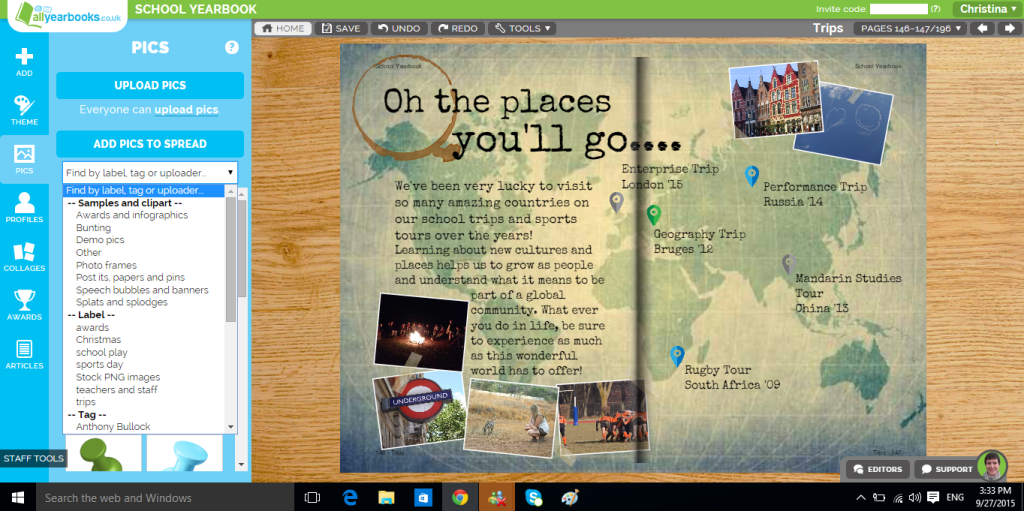
So how does it work? Well, click onto Add pics in the Pics menu and you’ll find a selection of PNG and clipart elements that you can add to your pages. If you want to add ink splodges to your journal themed pages you can simply click the category here and it will show you all the options available to you. You can use these elements as many times as you need throughout your books and it really opens up the possibilities for even more page types. If you’d like to make an awesome infographic for example, just click onto the awards and infographics category for a host of great arrows, banners, icons and more 

The fun doesn’t stop there though, you can even incorporate the PNGs into your profile templates for some delightfully different designs! Take this profile layout for example – it uses some lovely watercolour paint effects to underline and highlight each students name and we’ve also got a great use of PNG imagery for the divider between the profiles. Everything about this design is just super girly and I love it 
If you’re after more page ideas, do check out our gallery on our Facebook page for a whole host of beautiful designs that you can replicate in your books!