Members and Groups Masterclass: Part 4
When creating and editing your profile pages, Members & Groups will become your new best friend, so over the next few days we’ll be talking you through how the page works and how to use it effectively.
One of the most important things to have set up before your members join the book is your profile questions and award categories. If members are logging into the book before these are set up, there is a chance they will not log in again to add these answers.

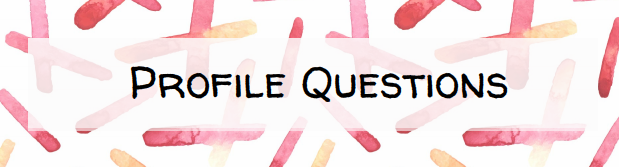
When you’re ready to create new profile questions simply click on ‘Profile Questions‘ in your blue setup menu. Here you will be able to type in a list of questions you would like members to answer, and we have even provided a few suggestions to get you started!
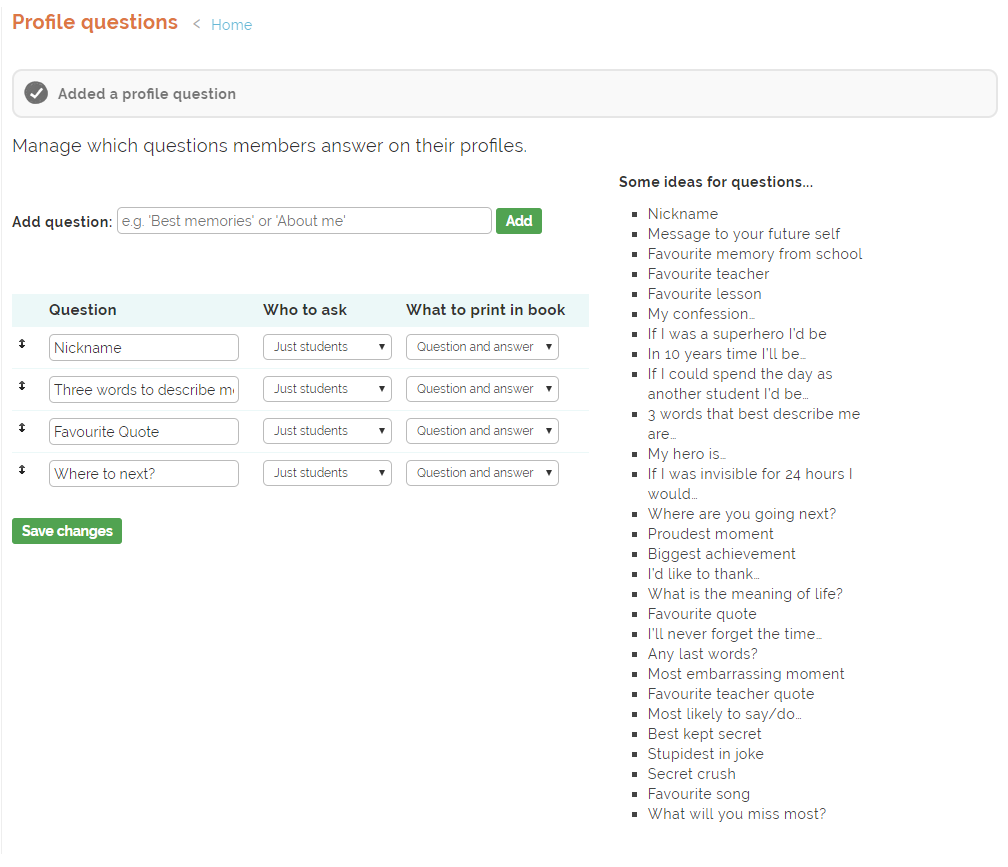
Once you have added your questions you will be able to filter who is able to answer them, as well as how you want the answers to be shown in your book.
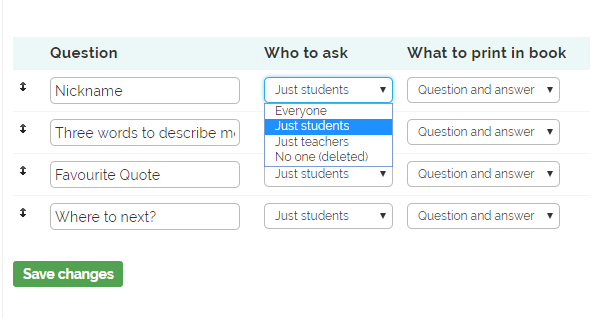
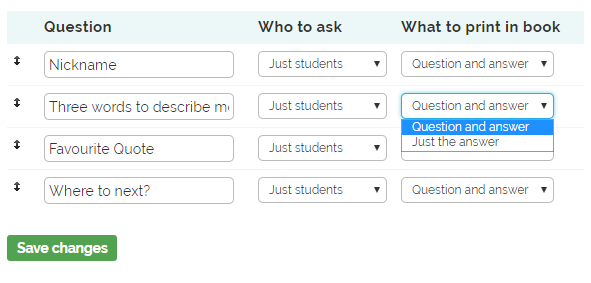
Remember to save all of your changes and then it’s time to move onto the awards!

If you have decided to include awards in your yearbook you will need to go click on ‘Votes and Awards‘ in your set-up menu to get these added.
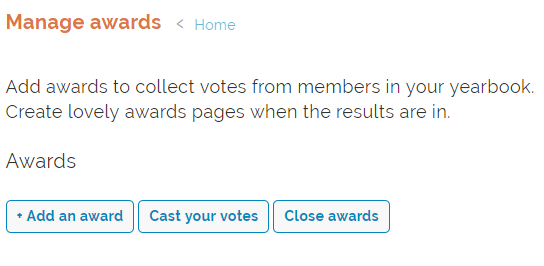
Here you’ll be able to choose from adding awards, casting your own votes and closing/reopening the awards as well.
To add awards click on ‘Add an award‘ and here you’ll also be able to customise the nominees for each one. Selecting ‘custom‘ will allow you to type each individual name you would be like nominated.
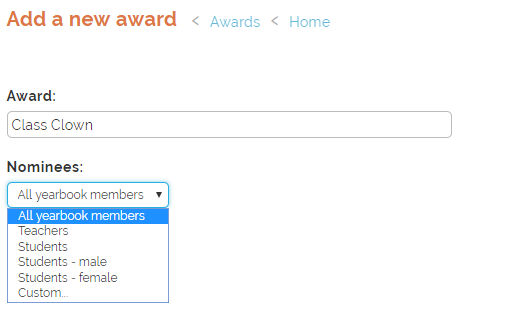
If you would like to freeze voting at any point you can do so via the ‘Votes and Awards‘ section of your menu. This comes in very handy if you want to close voting on a certain day but you are still wanting the members to log in and finish their profiles.
Previous Members & Groups Articles:
Part One: Making Profile Groups